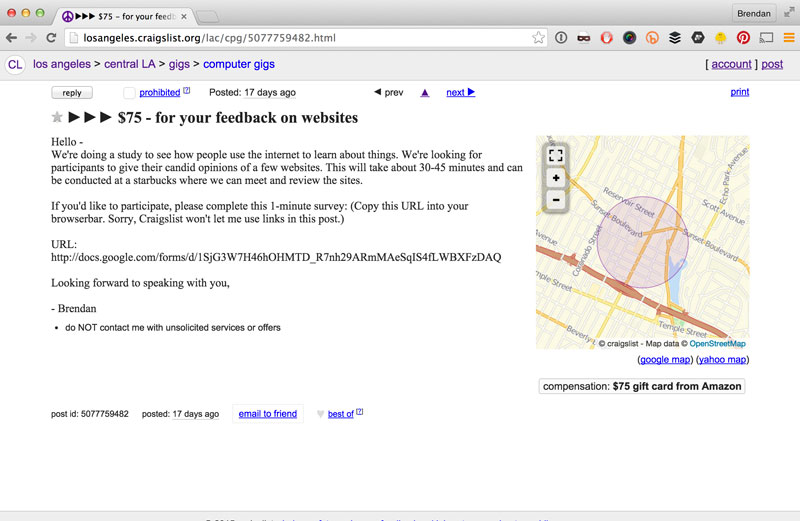As with many activities in UX, with user research, we move from broad to specific. And, the first broad thing we do is to write out our overall ‘plan’ for the research. This is called a “Testing Plan” and it’s a helpful tool for us, which will keep us focused, and build alignment with our colleagues as we move ahead with the research.
To create a “Testing Plan” for yourself, make a document and include a heading for each step below. Then flesh it out as needed to relate to your project.
Step 1: Identify Research Goals
Generally speaking, you need to know about the: attitudes, behaviors, needs and goals of your users, but it will help you to get more specific when you write down your goals. To do this, work on answering the questions below:
What do you want out of this research?
What do you need to know about your users? (ex. How are they performing this task? What are the big pain points users have?)
Ex. If you were working for a pet insurance site, doing exploratory research, your testing plan might include “goals and objectives” like these:
Identify what the shopping process looks like.
identify unmet informational needs.
learn about motivation going into the shopping process.
etc.
Step 2: Define Users
Who do you need to talk to to get your questions answered?
Ex. Responsible pet owners, who make the primary decisions about their pets care, don’t have pet insurance, but can afford pet insurance.
Step 3: Define Screening Criteria
What do you need to know about candidates to determine if they would be a suitable participant for you to speak with? (Think about what questions would they need to answer for you to determine this. More on screening and recruiting can be found here.)
Ex.
“Do you have a pet?” (Determines if they have a pet.)
“When was the last time your pet went to the vet?” (Determines if they are responsible.)
“Who usually takes your pet to the vet?” (Determines if they the main care-taker / decision-maker.)
“What do you think of pet insurance?” (Reveals their attitude about the product.)
“Do you have it?” (Determins if they have it or not.)
“What’s your approiximate household income?” (Determines how much they make and we can decide if they qualify as someone who can afford this. Ex. We’re only looking for people who make $60,000 and up because we saw on a remote analytics tool that our clients pet insurance site gets most of it’s traffic from people who make $60,000+)
Step 4: Summarize Proceedure
How will you be conducting the research?
Ex.
1-on-1 interviews with participants in a cafe, using quicktime to record their actions.
or
Intercept interviews at a Dog Park (would be good to learn about attitudes, but bad to observe people doing tasks on a computer.)
etc.
Step 4: Write Research Questions & Define Tasks
What questions will uncover unmet needs? What tasks do you want participants to conduct?
Ex.
Question:
Do people accurately understand how pet insurance works?
Task:
Have participant describe what they think it is.
Question:
How do they research pet insurance?
Task:
Have participant research pet insurance.
Question:
What information do they need in order to make a purchase decision?
Task:
Ask a participant to shop for insurance that would be right for thier pet.
etc…
Here’s a link where you can download and view some examples of user testing documents, like a testing plan.)